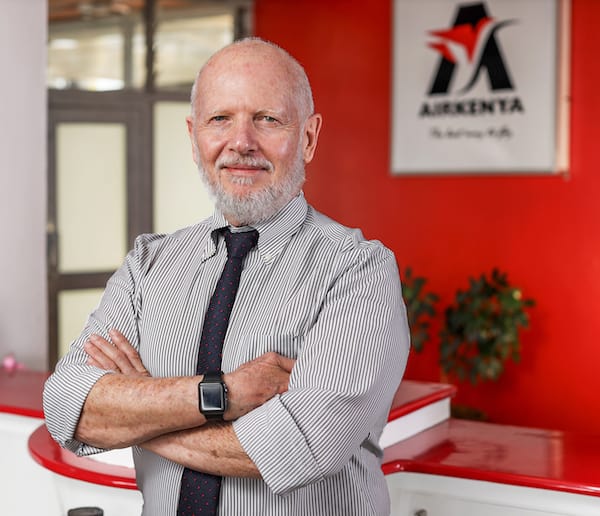Dornier 228-212 Full Motion

This is the heading
The Dornier 228-212 FSTD is equipped with a twin TPE 331-5 Twin Engine and featuring GTN 750 and 650 Avionics and with conventional instruments is an advanced aircraft for simulation training environment and equipped with 6DOF motion platform.
Cessna 208B G1000 Nxi

This is the heading
The Cessna Grand Caravan 208 G1000 Nxi Simulator is a certified EASA FTD 2 level. The Flight Simulator has been installed and configured with 240 degrees of scenery and ultra realistic environment.
Cessna 172S G1000 Nav III

This is the heading
The C172S FSTD Simulator is an FNPT level 2 with G1000 Nav III avionics and with realistic Google and Bing Images to make your simulation ultra realistic.
Dornier 228-212 Full Motion
The Dornier 228-212 equipped with a twin TPE 331-5 Engine and featuring GTN 750 and 650 conventional instruments is an advanced aircraft for simulation training. Our simulator provides an immersive experience for pilots, enabling training across various scenarios:
- Simulator Introduction: We’ll acquaint trainees with the simulator’s functionalities, handling, cockpit layout, and the diverse instruments, including the GTN 750/650 systems and conventional instrumentation.
- Cockpit Familiarization: Detailed orientation within the cockpit, covering instrument understanding, control functions, and mastery of the GTN 750/650 systems alongside conventional instruments.
- Pre-flight Procedures: Utilizing the simulator, we’ll practice comprehensive pre-flight checks, verifying fuel, oil, and system statuses while validating the navigation database through the GTN 750/650 instruments.
- Start-up and Taxiing: Training sessions encompass engine start-up procedures and taxiing maneuvers using the GTN 750/650 systems, integrating throttle control and rudder pedal steering.
- Take-off Practice: Hands-on practice of take-off procedures, emphasizing speed control, pitch, and roll management during take-off roll and climb-out using the GTN 750/650 systems.
- Maintaining Flight Stability: Focused exercises on maintaining steady, leveled flight at consistent altitudes and airspeeds, utilizing the GTN 750/650 systems for control and monitoring.
- Turning Techniques: Practicing turns with emphasis on aileron and rudder coordination, maintaining altitude and airspeed with precision, aided by the GTN 750/650 systems.
- Mastering Basic Maneuvers: Training includes climbing, descending, and level turns, optimizing power settings, pitch attitudes, and bank angles in synchronization with the aircraft’s capabilities.
- Landing Procedures: Thorough practice of approach, correct airspeed, descent rate management, precise flaring for touchdown, and bringing the aircraft safely to a halt on the runway.
- Post-flight Analysis: Comprehensive post-flight checks, system shutdown, and review of flight data and performance metrics using the GTN 750/650 systems.
The Dornier 228 boasts a suite of cutting-edge features within its Full Flight Simulator (FFS), including:
- Cockpit Instrumentation: Integrating GTN 750 and 650-shaped instruments, offering a sophisticated and ergonomic layout for enhanced usability and navigation.
- Certification: Holds the esteemed certification, ensuring high-quality and standards-compliant training.
- Immersive Visuals: A stunning 240-degree immersive visual screen, powered by three ultra-high-definition (UHD) projectors, delivering a true-to-life environment for realistic simulation scenarios with orthographical images.
- Database Integration: Seamlessly integrates the latest Jeppesen African database, enhancing training experiences with region-specific navigation data.
- Engine Indicating Systems: Realistic Engine Indicating Systems (EIS) replicate authentic engine behaviors, contributing to a lifelike training environment.
- Cockpit Realism: Emits authentic cockpit sounds, adding depth and authenticity to the simulation experience.
- Weather Simulation: Offers comprehensive and realistic weather simulation capabilities, providing trainees with immersive training scenarios that replicate real-world conditions effectively.
D208 Gallery






Cessna 208 Grand Caravan G1000 Nxi
Our Cessna Grand Caravan 208 G1000 Nxi Simulator is a certified EASA FTD 2 level. The FSTD can be used to train and simulate scenarios, including:
- The basic operation of the G1000 avionics suite, including navigation, communication, and aircraft systems management.
- Emergency procedures, including engine failures, cabin fires, and electrical failures.
- Upset Prevention and Recovery Training (UPRT), which includes training for unusual attitudes and spins.
- Systems failures and malfunctions, such as landing gear, hydraulic, and electrical system failures.
- Instrument Rating (IR) Procedures, including ILS and RNAV approaches.
- Standard Operating Procedures (SOPs) for the aircraft and the G1000 avionics suite.
- Crosswind landings, short field operations, and other advanced maneuvers.
- Crew Resource Management (CRM) and communication skills.
- Crew coordination and workload management.
- Scenario-based training, which may include simulated flights in different weather conditions, challenging airports, and high-density traffic areas
- Engineers can receive simulator training for the Cessna 208B Grand Caravan with G1000 avionics, which covers a wide range of topics related to aircraft maintenance and repair. This includes troubleshooting and repairs for avionics, electrical, Engine, and propeller systems. The training can also cover Safety procedures, Taxing, regulatory compliance, and documentation requirements for working with aircraft systems.
- G1000 Nxi avionics
- EASA FTD 2 level
- 240-degree Visual screen powered by 3 HD projectors
- Jeppesen African database
- Realistic Engine Indicating Systems (EIS)
- Realistic Ortho scenery embedded with satellite images from Google and Bing map
- Accurate C208B flight model including realistic 3-axis force feedback
- Autopilot, Flight Director, Flight path marker, and QNH settings
- Simulated System failures like Start malfunctions, Engine failures, system failures, etc
- Realistic Weather, Clouds, and can select real-time weather of a specific region
- Instructor Operator station – select different flight conditions, configurations, failures, and weather
- Right Airport elevations, taxiway markings, Ramp, and Hangars.
- Realistic simulated 3D local airports with traffic
C208B Gallery











Cessna 172 Skyhawk G1000 Nav III
Our C172S FSTD Simulator is an FNPT level 2 with G1000 Nav III avionics. The FSTD can be used to train and simulate scenarios, including:
- Introduction to the Simulator: We will introduce the trainee to the simulator (Usage and Handling) and its components, including the cockpit layout, the various instruments, and the G1000 Nxi Nay III system.
- Cockpit Familiarization: We will take some time to familiarize the husband with the cockpit layout, the various instruments, and controls, as well as the G1000 Nxi Nay III system and its functions.
- Pre-flight Checks: We will use the simulator and G1000 Nxi Nay III to practice pre-flight checks, including checking the fuel, oil, and other systems on the aircraft and verifying the navigation database.
- Starting and Taxiing: We will practice starting the aircraft’s engine and taxiing the aircraft on the ground using the G1000 Nxi Nan III system, including steering with the rudder pedals and controlling the speed with the throttle.
- Take-off: We will practice taking off from the runway using the G1000 Nxi Nay III system, including controlling the aircraft’s speed, pitch, and roll during the take-off roll and climb-out.
- Straight and Level Flight: We will practice flying the aircraft straight and level at a constant altitude and airspeed, using the G1000 Nxi Nan Ill system to maintain control and monitor the aircraft’s progress.
- Turns: We will practice making turns in the aircraft, including bank angle, coordination of the ailerons and rudder, and maintaining a constant altitude and airspeed during the turn, with the help of the G1000 Nxi Nay III system.
- Basic Maneuvers: We will practice basic maneuvers such as climbing, descending, and level turns, using the appropriate power settings, pitch attitudes, and bank angles for each maneuver.
- Landing: We will practice landing the aircraft, including approaching the runway at the correct airspeed and descent rate, flaring for a touchdown, and bringing the aircraft to a stop on the runway.
- Post-flight Checks: We will practice post-flight checks, including shutting down the aircraft’s systems and securing the aircraft by reviewing flight data and performance metrics in the 01000 Nxi Nan Ill system
- A glass cockpit fitted with G1000 Nav III
- The Simulator is a qualified EASA FNPT level II
- 240 degree Visual screen powered by 3 UHD projectors
- Jeppesen African database
- Realistic Engine Indicating Systems (EIS)
- Realistic Weather, Clouds, and can select real-time weather of a specific region
- Realistic Ortho scenery with embedded satellite images from Google and Bing map
- Accurate C172S flight model including realistic 3-axis force feedback
- Autopilot, Flight Director, Flight path marker, and QNH settings
- Simulated System failures like Start malfunctions, Engine failures, system failures, etc
- Instructor Operator station – select different flight conditions, configurations, failures, and weather
- Right Airport Elevations, Taxi Way markings, Ramp, and Hangars.
- Simulated Airports Traffic
- Route/Area/Aerodrome Knowledge
C172 Gallery



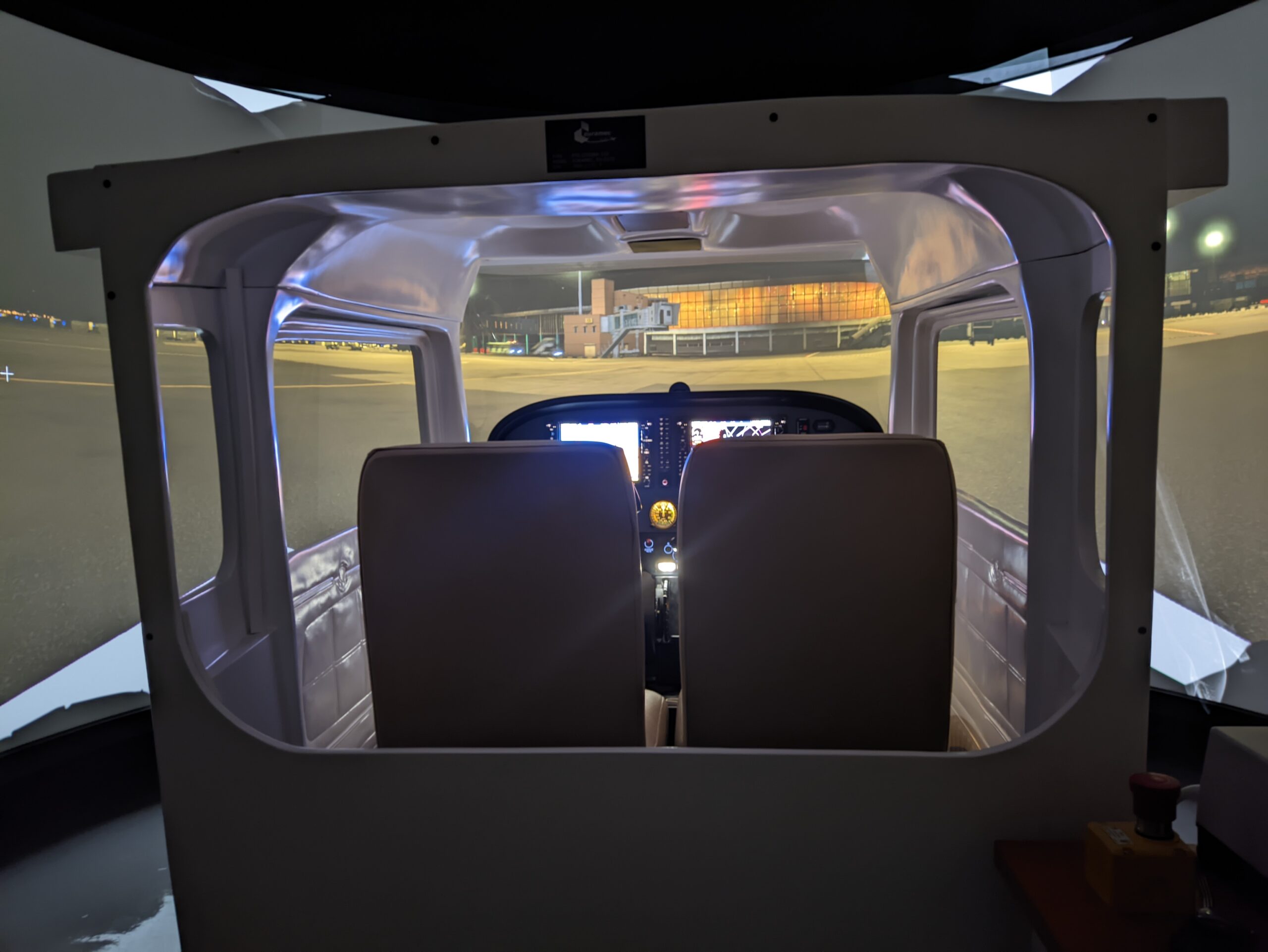

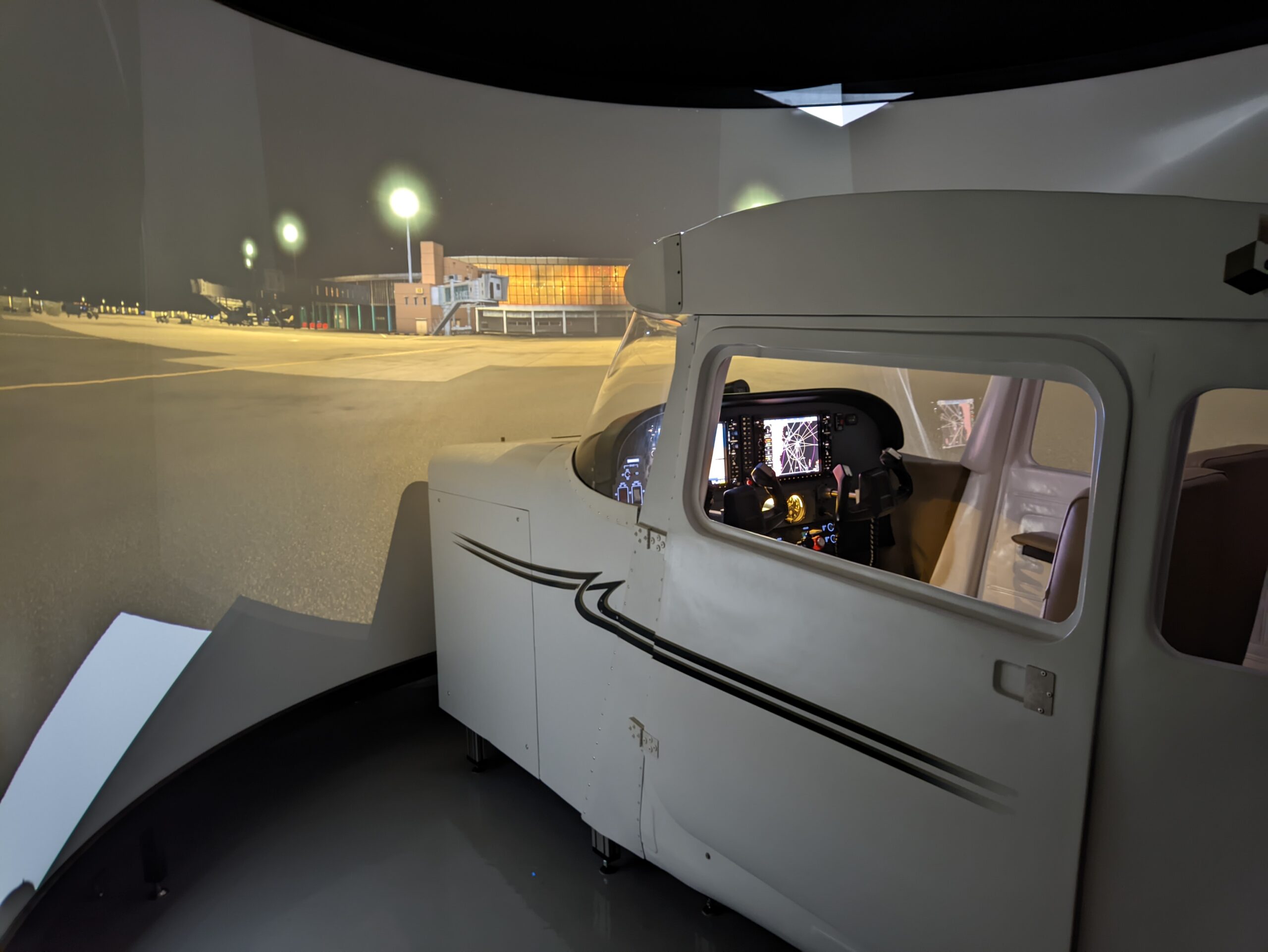










Instructions Before Booking
The crew is en route to HKJK from HKMO on an IFR flight. FL100 or FL120 (@ 0900Z). Before reaching HKJK, the crew is informed that the ILS is INOP, and ATC informs pilots to proceed for the NV VOR DME approach Runway 06 HKJK. Once completed and maintaining the MDA, at “M” (Missed Approach Point).
The crew should initiate a missed approach due to worsening weather. Expect the crew to continue with the missed approach procedures. While flying to TV, the crew was informed that the weather in Nairobi was worsening at Wilson (HKNW) and Jomo Kenyatta (HKJK). Expect the crew to divert to a suitable airfield, e.g., Orly (HKIK), Magadi (HKMG), or Kili (HTKJ), due to low fuel. While en route to an alternate field, the crew coincidently experiences an engine flameout just before the top of the descent.
Expect the crew to idle the throttle and turn on the ignition in good time before the 50% NG drop. Even with action taken from the crew and engine relight, the engine quits again. The crew expected to follow Correct engine failure procedures and attempt a restart
Please note that the listed prices include instructor and simulator training per hour. To ensure all users’ safety and proficiency, new clients must complete our comprehensive Simulator, Usage, and Handling Training Course before operating the flight simulator.
The minimum booking duration for all simulator training sessions is 1 hour per person. We encourage clients and individuals to send training exercises and activities to us for preparation and advice on achievable goals.
For optimal scheduling and availability, we encourage booking sessions in advance.
Additional benefits:
- This streamlined pricing structure eliminates any hidden costs or surprises.
- Our introductory training course equips all pilots with the necessary knowledge and skills for a safe and enjoyable flight simulation experience.
- Booking allows us to tailor your session to maximize benefits and minimize potential waiting times.
We look forward to welcoming you to Think Aviation Training and sharing the thrill of flight simulation!
Location: 2nd Floor – DLCO EA Hanger, Wilson Airport.
Enhance Your Flying Skills with US
Interested in booking our flight simulator? Fill out the form below to reserve your session. Our team will promptly follow up to confirm your booking. Alternatively, download our e-brochure for more details on our simulator offerings.
A state of Art Simulator
A quide to your ultimate growth in Aviation career